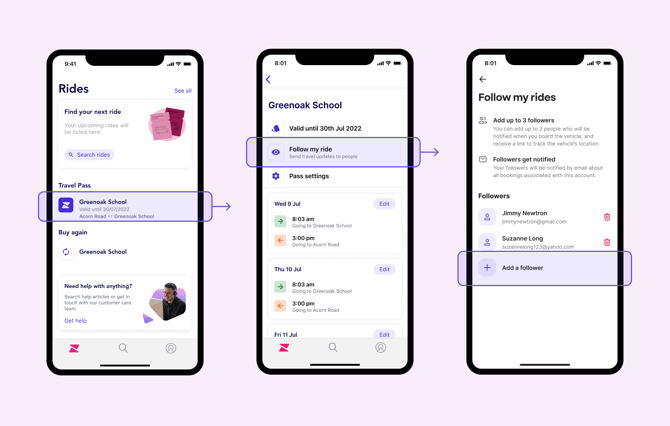How to get notifications and updates about my child's trip?
How to receive updates about a trip.
What is the difference between an ‘Account Holder’ and a ‘Follower’?
Account Holder:
The main person who creates and manages the Zeelo account using their email address and password. They can book passes, edit or cancel trips, manage bookings, receive email notifications for purchases, App notifications for delays, and access live tracking (in-app or online).
Followers:
Each Zeelo account can have up to three followers (including the main account holder). Followers receive email updates and a live tracking link for ongoing journeys, allowing them to track the vehicle via the Zeelo website. Followers cannot make or edit bookings, as there can only be one email address used to log into the account.
You can allow up to 3 contacts to follow your account so they receive updates on the progress of a trip.
ℹ️Please note - the account holder is not a follower by default and will need to be set up
Notifications you will receive (by email only)
"Followers" will receive the following notifications to their email:
- A reminder before the trip begins, including a link to track the vehicle
- Notification of boarding
- Notification of drop-off at destination
- When a rider doesn't board a trip, they're booked on
- Notification of incident or delays
If a rider doesn't board a trip they're booked on (e.g., not attending school that day), you will receive a notification when the driver departs from their pickup and your child was not scanned on.
Please always cancel the booking if your child is unable to board so that the driver is not waiting for them, delaying the trip and has an up-to-date passenger manifest.
How to add followers
You can click here for a step-by-step video guide on how to add followers, or you can follow the steps below:
-
In your Travel Pass or Ride Bundle, tap 'Follow my rides' where you'll be able to add up to 3 followers' contact details. You can also edit their details and remove them at any time.